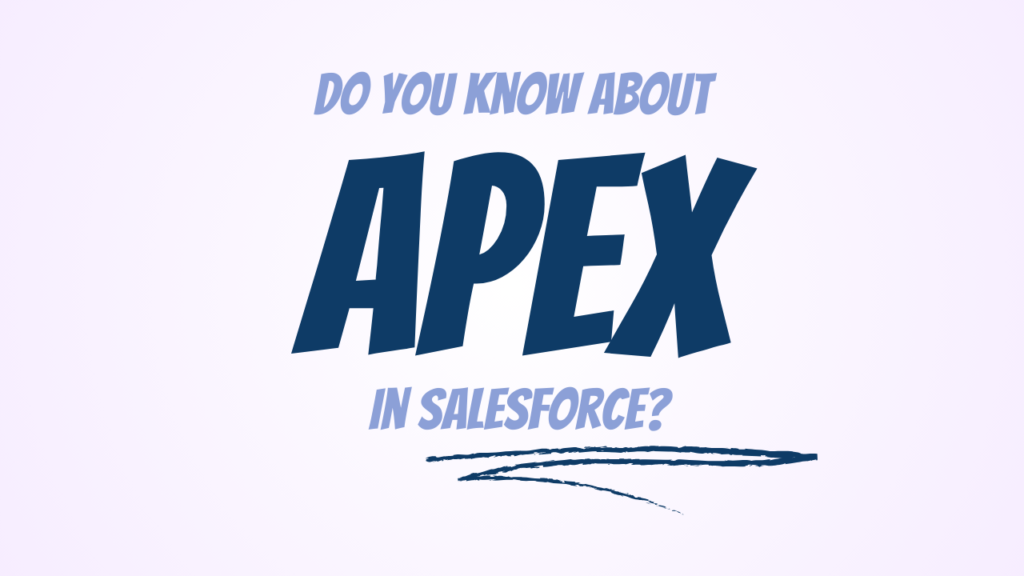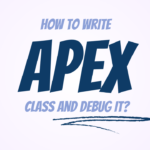In the fast-evolving landscape of Salesforce development, Apex stands as a cornerstone language that empowers developers to build robust, scalable, and customized solutions. Whether you’re automating processes or designing intricate apps, Apex unlocks the full potential of Salesforce. In this guide, we dive deep into Apex, exploring what it is, why it matters, and how you can use it to supercharge your Salesforce platform.
What is Apex?
Apex is a proprietary programming language developed by Salesforce, designed with a focus on flexibility and functionality. Think of it as the bridge between standard Salesforce features and the limitless possibilities of custom development. Unlike traditional programming languages, Apex is tightly integrated into Salesforce’s cloud architecture, allowing developers to craft highly specific solutions within a secure, controlled environment.
Why Apex is a Game-Changer for Salesforce Developers
Imagine a tool that lets you create dynamic applications that perfectly align with your business needs, manage complex workflows, and automate time-consuming tasks. Apex does all of this and more. It’s a language that’s built for efficiency, allowing developers to leverage Salesforce’s powerful database, write business logic that responds to system events, and automate repetitive processes—all with just a few lines of code.
By mastering Apex, you gain the ability to:
- Automate Processes: Reduce manual tasks and focus on strategic projects by building workflows that run on autopilot.
- Develop Custom Solutions: Tailor Salesforce to meet unique business requirements, from simple triggers to complex, multi-step applications.
- Integrate Seamlessly: Connect external systems with Salesforce, enabling smooth data exchange and real-time synchronization across platforms.
The Building Blocks of Apex: Classes, Triggers, and SOQL
At its core, Apex operates through three main components that every developer should know:
- Classes: The backbone of Apex, classes organize code into logical, reusable pieces. Think of them as the blueprint for your custom logic and processes.
- Triggers: Triggers are what make Apex so powerful. They’re the mechanism that allows your code to react to specific events, such as record updates or deletions. For example, you can set up a trigger to automatically notify a sales manager whenever a high-value deal closes.
- SOQL (Salesforce Object Query Language): SOQL is essential for retrieving data within Salesforce. With SOQL, you can query records, retrieve complex datasets, and manage data effortlessly, making it an indispensable tool for any Apex developer.
Key Features that Make Apex Unique
Apex’s design reflects the unique requirements of Salesforce’s cloud ecosystem. Here are a few standout features:
- Declarative Integration: Apex seamlessly integrates with declarative features, meaning you can blend point-and-click tools with custom code for powerful solutions.
- Multi-Tenant Architecture: With Apex, you’re building on a shared platform, so Salesforce enforces limits (like governor limits) to ensure fair resource use across users. Learning to work within these limits is a unique but rewarding challenge.
- Bulk Processing: Apex can handle vast data volumes efficiently, making it suitable for high-scale enterprise applications.
Real-World Applications of Apex
To understand Apex’s potential, let’s explore a few real-world applications:
- Automated Lead Assignment: Many companies struggle to route leads quickly and accurately. With Apex, you can create an automated lead assignment engine that factors in criteria like lead value, region, and account history.
- Custom Invoice Generation: By using Apex, businesses can automatically generate and distribute invoices, integrating with other Salesforce tools and external systems.
- Data Clean-Up Processes: Apex can help ensure data accuracy by automating data validation, deduplication, and quality checks across large databases.
Apex Syntax and Best Practices
Apex borrows heavily from Java, so if you’re familiar with object-oriented programming, you’ll feel right at home. However, there are some Salesforce-specific considerations. Apex includes standard programming structures like loops, conditions, and classes but adds Salesforce-specific elements like SOQL and governor limits, making it unique.
Best Practices:
- Optimize SOQL Queries: Avoid excessive queries in loops to prevent performance bottlenecks.
- Handle Exceptions Gracefully: Make sure your code handles errors without disrupting the user experience.
- Test, Test, Test: In Apex, testing isn’t optional—it’s mandatory. Every deployment requires a minimum of 75% code coverage, so writing thorough test cases is crucial.
Getting Started with Apex: Resources for Beginners
For those eager to dive in, there are ample resources to kickstart your Apex journey. Salesforce’s Trailhead platform offers hands-on tutorials, allowing you to practice in a safe environment. Additionally, communities like SFDC Insights (yes, that’s our very own!) and Salesforce Stack Exchange are invaluable for real-world tips and problem-solving.
The Future of Apex and You
As Salesforce continues to grow, so will Apex. Its adaptability and integration capabilities mean it’s here to stay. From AI-driven applications to advanced automation, the future possibilities with Apex are boundless. For any Salesforce developer, investing time in learning Apex is a step toward becoming a true Salesforce architect—one who shapes the very infrastructure on which businesses thrive.
Conclusion
Apex is more than just a programming language; it’s a gateway to creating dynamic, impactful solutions that make a difference. Whether you’re automating processes, building apps, or creating custom reports, Apex gives you the power to tailor Salesforce to your precise needs. Dive into Apex with curiosity, and embrace the endless potential it offers within the Salesforce universe.