Salesforce provides a powerful platform for organizations to manage their data, users, and applications effectively. Understanding the fundamental aspects of the Salesforce platform is crucial for maximizing its potential. In this blog post, we will delve into the essential components of Salesforce setup, including the Object Manager, Setup Menu, and main window.
- Object Manager: The Object Manager serves as a central hub for viewing and customizing both standard and custom objects within your Salesforce organization. Objects represent different data types, such as accounts, contacts, and opportunities. Customizing objects allows you to tailor Salesforce to your specific business requirements.
- Setup Menu: The Setup Menu provides quick access to various pages for managing your Salesforce organization. From user management to security configuration, the Setup Menu offers all the necessary tools for customizing Salesforce to suit your needs.
- Main Window: The main setup home page, known as the Main Window, offers an overview of your organization’s setup. From this page, you can navigate to different setup areas to make changes and customize Salesforce.
Setup Menu Categories:
- Administration: The Administration category is where you manage users and data in Salesforce. Tasks such as adding users, changing permissions, importing and exporting data, and creating email templates are all performed within the Administration section.
- Platform Tools: Platform Tools is where most customization in Salesforce takes place. Here, you can manage your data model, create apps, modify the user interface, and deploy new features to your users. If you’re interested in programmatic development, Platform Tools also allows you to manage your code.
- Settings: The Settings section is where you manage your organization’s information and security settings. Here, you can add business hours, change your locale, and view your organization’s history.
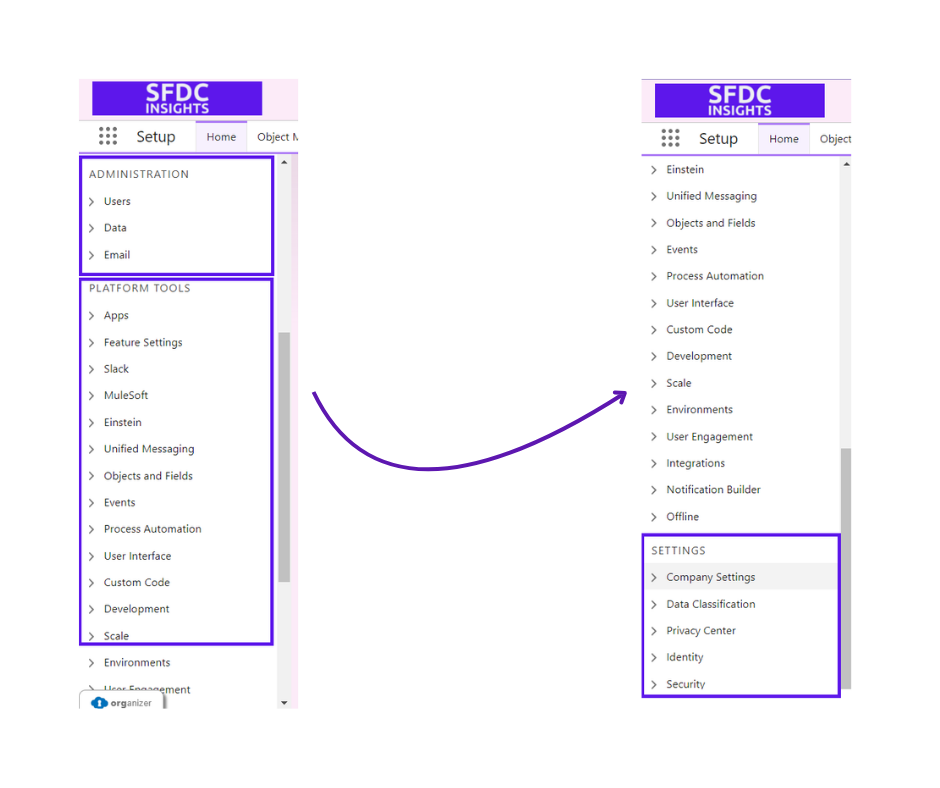
Conclusion
Understanding the Salesforce setup is crucial for anyone working with the platform. By familiarizing yourself with the Object Manager, Setup Menu, and main window, you’ll be better equipped to customize Salesforce to meet your organization’s unique needs, ultimately enhancing your productivity and efficiency.
Thank you for exploring the Salesforce Platform Basics with us. We hope this guide has been informative and helpful as you navigate the world of Salesforce setup and customization. Stay tuned for more insights and tips!
#SFDCInsights #Salesforce #SalesforcePlatform #CRM #SalesforceBasics #SFDC #Trailblazer #sfdcinsights
Stay Connected:
- Follow us on Twitter: https://x.com/sfdcinsights
- Like us on Linkedin: https://www.linkedin.com/company/sfdcinsights
- Visit our website: www.sfdcinsights.com
For inquiries and collaborations, email us at info@sfdcinsights.com




Informative !!
Looking forward to the continued updates on the site