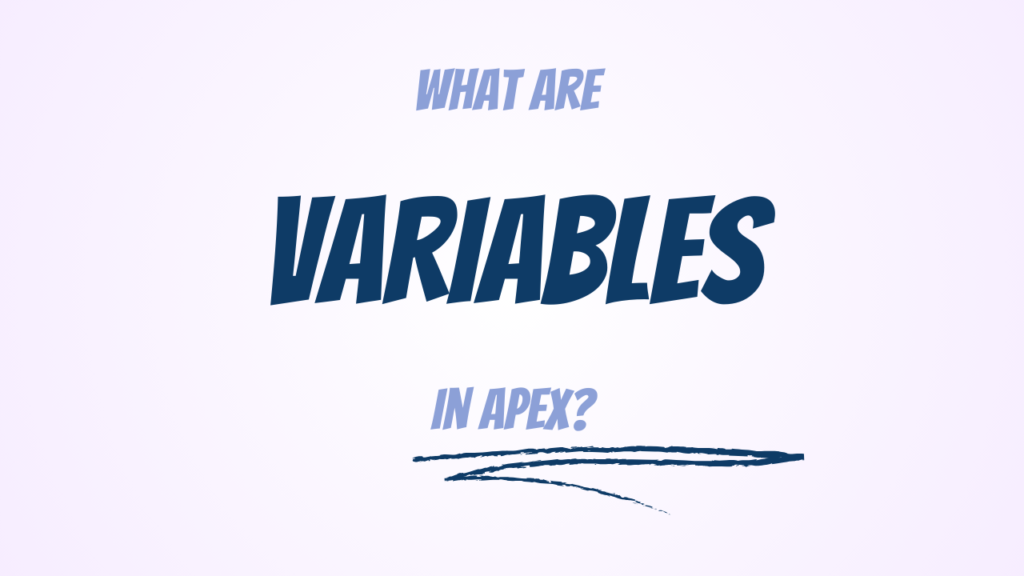Variables are the building blocks of any programming language, and Apex is no exception. They allow developers to store, retrieve, and manipulate data effectively. In this blog, we’ll dive deep into variables in Apex, covering their types, scope, and usage with practical examples.
What Are Variables in Apex?
A variable is a named placeholder used to store data temporarily during the execution of code. Depending on its declaration, it can hold different types of data such as strings, numbers, or objects.
Syntax for Declaring Variables
Here’s how you declare a variable in Apex:
DataType variableName = value;
- DataType: The type of data the variable will hold (e.g., String, Integer, Boolean).
- variableName: The name of the variable (should follow naming conventions).
- value: An optional value to initialize the variable.
Example:
String accountName = 'SFDC Insights';
Integer accountCount = 10;
Boolean isActive = true;Types of Variables in Apex
Local Variables
Declared within a method or block and accessible only within that scope.
Example:
public static void displayMessage() {
String message = 'Welcome to SFDC Insights';
System.debug(message);
}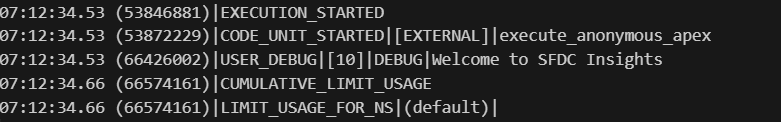
Instance Variables
Declared at the class level and belong to an instance of the class.
Example:
public class AccountHandler {
public String accountName;
}Static Variables
Shared across all instances of a class and declared with the static keyword.
Example:
public class AccountHandler {
public static Integer maxAccounts = 100;
}Global Variables
Built-in variables such as UserInfo are available throughout Salesforce.
Example:
System.debug('User ID: ' + UserInfo.getUserId());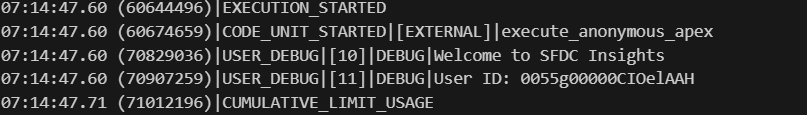
Scope of Variables
The scope defines where a variable can be accessed.
- Local Scope: Accessible only within the block or method where declared.
- Class Scope: Accessible throughout the class if declared as an instance variable.
- Global Scope: Accessible across the platform (e.g., global variables or static variables).
Example:
public class VariableScopeExample {
public static String instanceVariable = 'Class Scope'; // Class scope
public static void showScope() {
String localVariable = 'Local'; // Local scope
System.debug(instanceVariable + ' ' + localVariable);
}
}
Best Practices for Using Variables
- Use meaningful names that reflect the purpose of the variable.
- Avoid hardcoding values directly; use variables instead for flexibility.
- Always initialize variables before using them.
- Use appropriate access modifiers (public, private, etc.) to restrict access.
Examples
Example 1: Using Local and Instance Variables
public class VariableDemo {
public String instanceVariable = 'Instance Variable';
public void displayVariables() {
String localVariable = 'Local Variable';
System.debug('Instance: ' + instanceVariable);
System.debug('Local: ' + localVariable);
}
}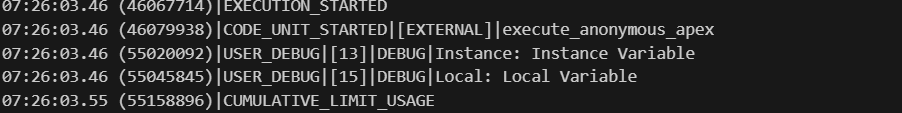
Example 2: Working with Static Variables
public class StaticDemo {
public static Integer staticCount = 0;
public static void incrementCount() {
staticCount++;
System.debug('Value of staticCount > ' + staticCount);
}
}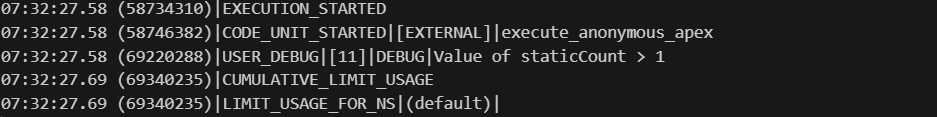
Example 3: Using Global Variables
public class GlobalVariableDemo {
public void showUserInfo() {
System.debug('User Id: ' + UserInfo.getUserId());
}
}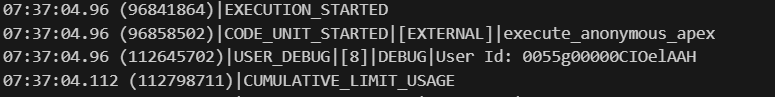
Common Mistakes to Avoid
Uninitialized Variables:
Integer count;
count = count + 5;
System.debug(count); // NullPointerException- Variable Name Conflicts: Avoid using reserved keywords or duplicate names.
- Improper Scope Usage: Declaring variables in the wrong scope leads to access issues.
Conclusion
Understanding variables in Apex is a crucial step in mastering Salesforce development. From local to global, each type of variable serves a unique purpose, enhancing the modularity and readability of your code. Explore more about how to integrate these concepts into real-world Salesforce solutions.
Ready to practice? Start coding and see how variables transform your Apex classes!